#44 - How I become more thoughtful with AI
Members Only
Reflections from building and rethinking an Obsidian plugin aimed at helping me think better.
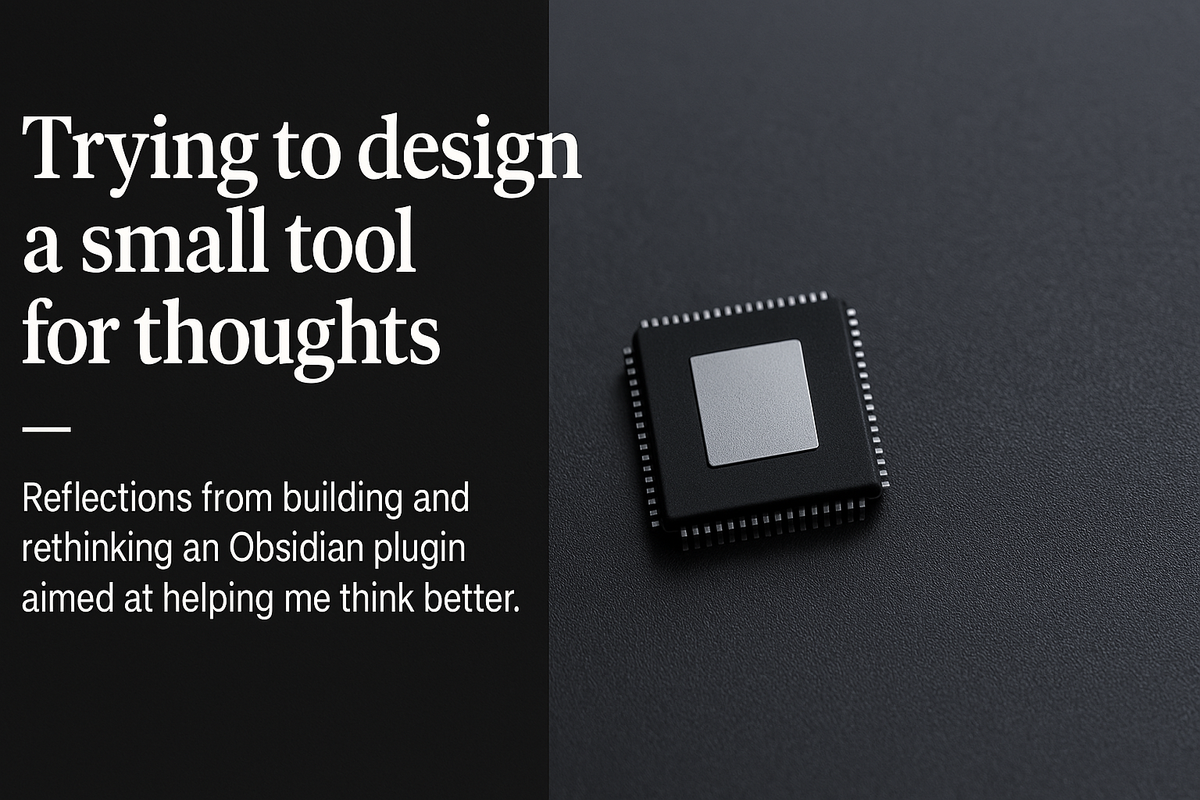
Reflections from building and rethinking an Obsidian plugin aimed at helping me think better.
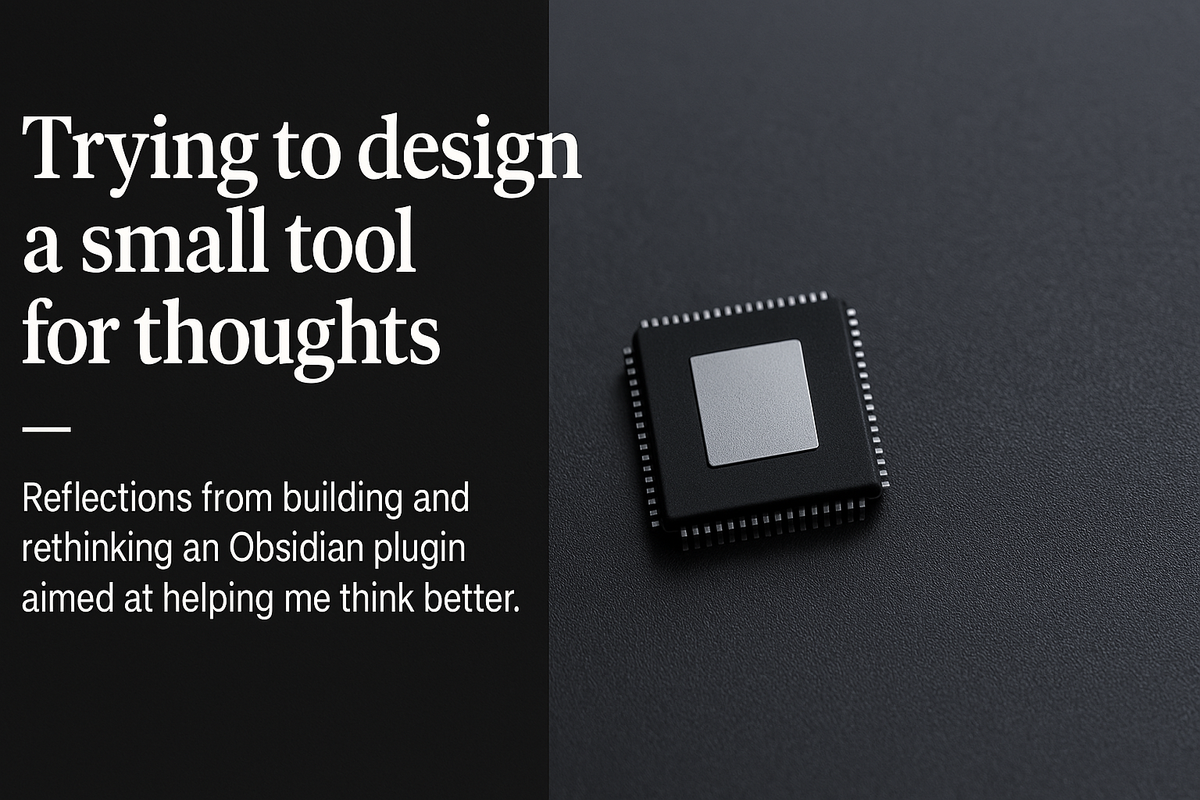
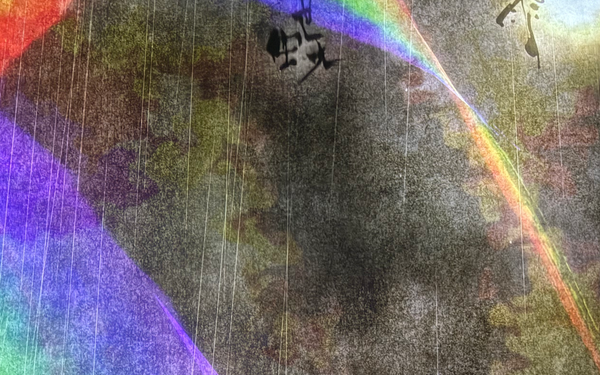
Or why I keep writing year after year
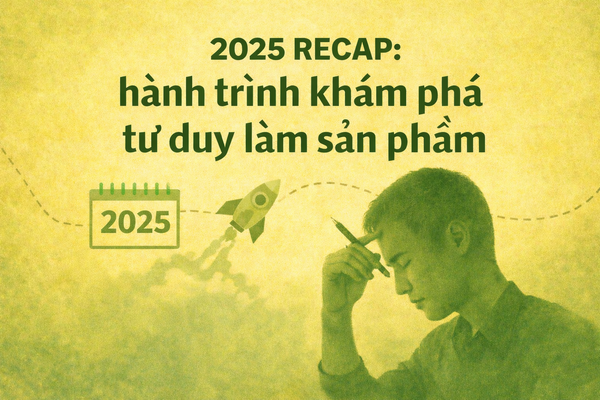
Nhân dịp 2025 vừa khép lại, mình xin phép dành chút thời gian để nhìn lại và chia sẻ về với mọi người một năm viết lách, suy nghĩ và học hỏi.

Sự tự nhận thức của con người và cách làm sản phẩm vận hành tốt một cách “vô thức”
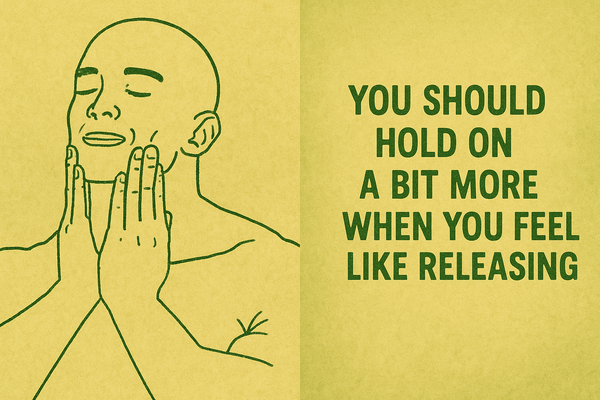
You should hold on a bit more when you feel like releasing. And no, I am not talking about sex.